Area/Perimeter Update tool settings
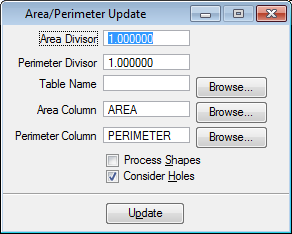
| Setting | Description |
|---|---|
| Area Divisor |
Sets the area divisor. The area is computed in square master units and then divided by the Area Divisor. By default this value is 1.0 (one master unit). If master units are set to feet and you wish to compute area in acres, enter 43560 into this field. Likewise, sq. mtrs. can be converted to hectares by entering 10000. |
| Perimeter Divisor |
Sets the perimeter divisor. The perimeter is computed in master units and then divided by the Perimeter Divisor. By default this value is 1.0 (one master unit). If master units are set to feet and you wish to compute the perimeter in chains, enter 66 into this field. Likewise, meters are converted to kilometers by entering 1000. |
| Table Name |
Selects the database table name to which the created area is linked. Key-in a table name or click the browse button to open a listing of available tables. Only shapes (or inferred areas) that are linked to this table are used in the computation of areas. Choose a table name before choosing an area column or a perimeter column. |
| Area Column |
Selects the column in the database table to store the area dimension. By default this is assumed to be AREA. Key-in a table name or click the browse button to open a listing of available area columns. When a value is entered in Table Name, the table is checked for the existence of the column AREA. If AREA exists, the computed area is placed in the text box. If AREA does not exist, the text box is cleared. |
| Perimeter Column |
Selects the database table column which stores the perimeter dimension. By default this is assumed to be PERIMETER. Key-in a table name or click the browse button to open a listing of available perimeter columns. When a value is entered in the Table Name text box, the table is checked for the existence of the column PERIMETER. If PERIMETER exists, the calculated perimeter is placed in the text box. If PERIMETER does not exist, the text box is cleared. |
| Process Shapes |
Computes the area and perimeter of shapes within a fence and loads the values into the specified columns. If on, the database table is updated for all areas inside the fence. If a fence is not defined, shape elements can be selected individually and their area and perimeter fields will be updated. |
| Consider Holes |
Pertains to areas that are perforated by other areas or holes. If on, the area calculations of the holes will be subtracted from the area calculation of the perforated area, and the perimeter of the holes will be added to the perforated area's perimeter calculation. If off, the area of the perforated area will include the area of the holes, and the perimeter calculation will be the length of the outside boundary of the perforated area. |
| Update |
Updates the database for area/perimeter data. |
